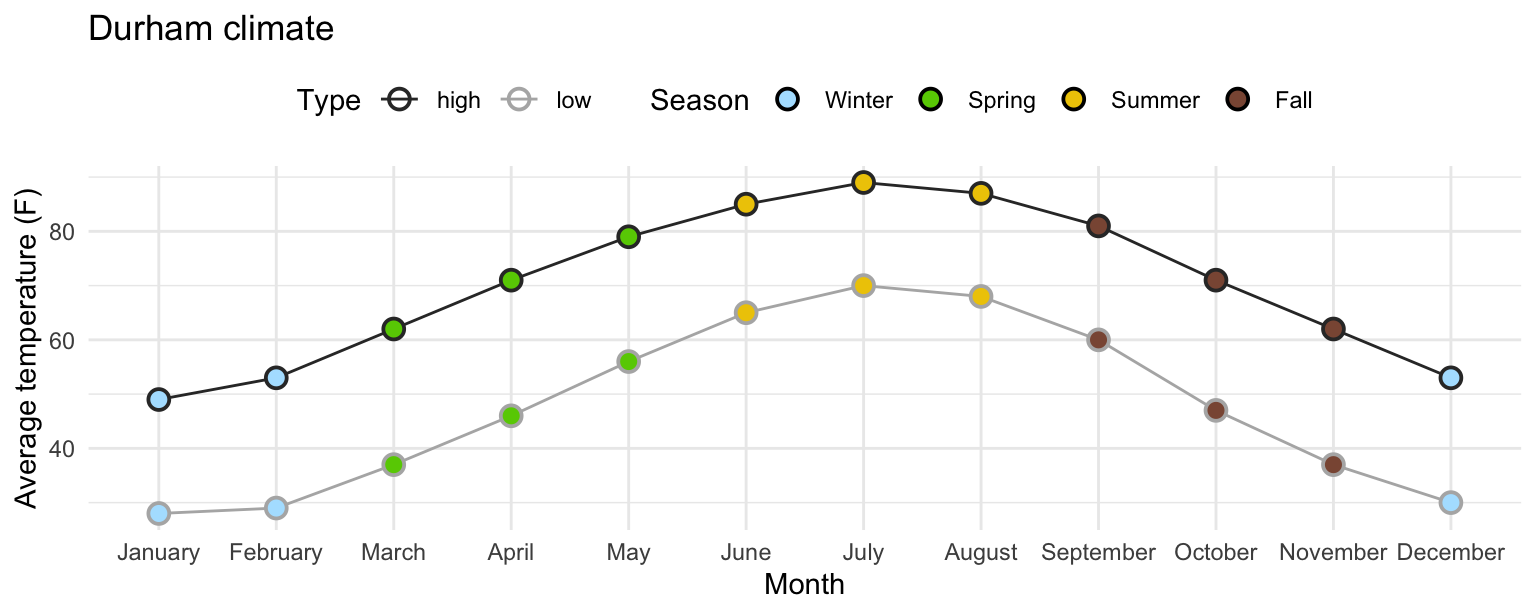AE 08: Durham climate + factors
Suggested answers
These are suggested answers. This document should be used as a reference only; it’s not designed to be an exhaustive key.
Getting started
Packages
We will use the tidyverse package in this application exercise.
Data
The data come from https://www.usclimatedata.com/climate/durham/north-carolina/united-states/usnc0192 and are stored as durham-climate.csv in the data folder.
durham_climate <- read_csv("data/durham-climate.csv")And let’s take a look at the data.
durham_climate# A tibble: 12 × 4
month avg_high_f avg_low_f precipitation_in
<chr> <dbl> <dbl> <dbl>
1 January 49 28 4.45
2 February 53 29 3.7
3 March 62 37 4.69
4 April 71 46 3.43
5 May 79 56 4.61
6 June 85 65 4.02
7 July 89 70 3.94
8 August 87 68 4.37
9 September 81 60 4.37
10 October 71 47 3.7
11 November 62 37 3.39
12 December 53 30 3.43Reorder
What’s wrong with the following plot?
Months are out of order.
ggplot(
durham_climate,
aes(x = month, y = avg_high_f, group = 1)
) +
geom_line() +
geom_point(
shape = "circle filled", size = 2,
color = "black", fill = "white", stroke = 1
) +
labs(
x = "Month",
y = "Average high temperature (F)",
title = "Durham climate"
)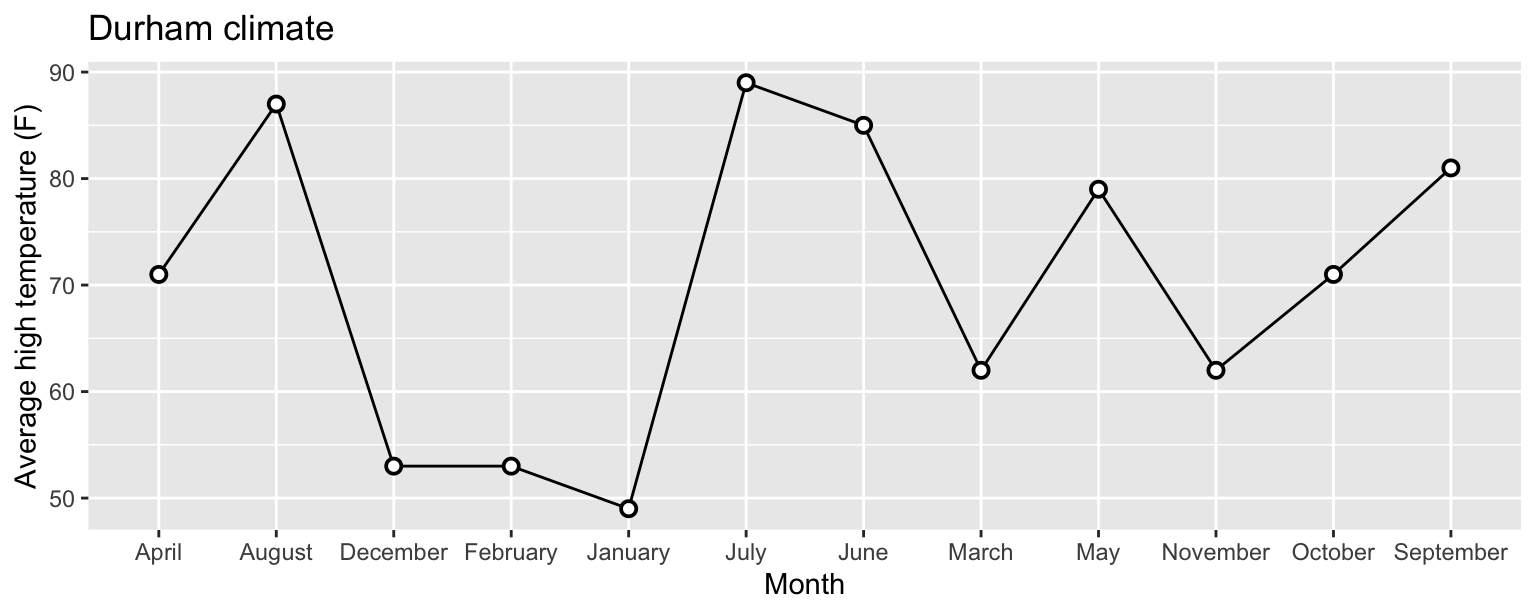
Fix the plot.
durham_climate <- durham_climate |>
mutate(month = fct_relevel(month, month.name))
ggplot(
durham_climate,
aes(x = month, y = avg_high_f, group = 1)
) +
geom_line() +
geom_point(
shape = "circle filled", size = 2,
color = "black", fill = "white", stroke = 1
) +
labs(
x = "Month",
y = "Average high temperature (F)",
title = "Durham climate"
)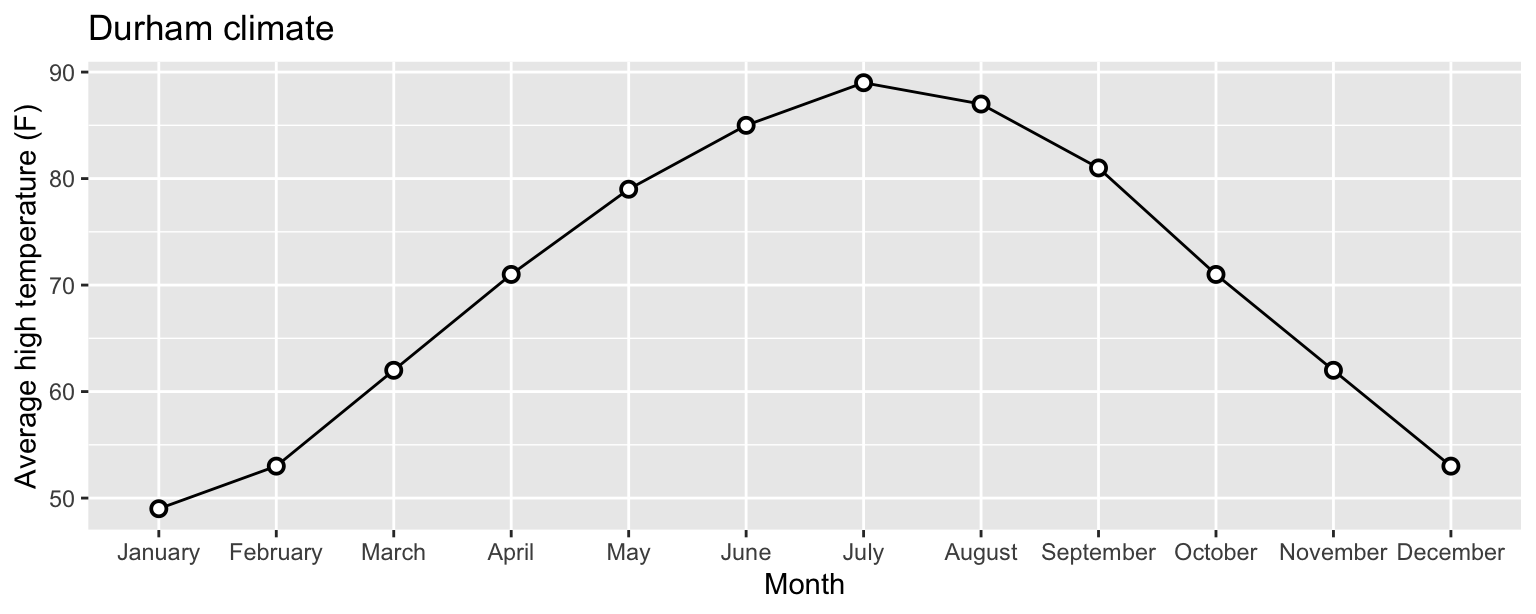
Recode and reorder
Update the plot above, coloring points based on season. Additionally:
Make sure the legend is on top of the plot and the seasons appear in the legend in the order they appear in the plot (Winter, Spring, Summer, Fall).
-
Use
"circle filled"as theshapefor points, set theirsizeto 3 points, outline (stroke) to 1 point, and fill them in with the following colors:- Winter:
lightskyblue1 - Spring:
chartreuse3 - Summer:
gold2 - Fall:
lightsalmon4
- Winter:
durham_climate <- durham_climate |>
mutate(
season = case_when(
month %in% c("December", "January", "February") ~ "Winter",
month %in% c("March", "April", "May") ~ "Spring",
month %in% c("June", "July", "August") ~ "Summer",
month %in% c("September", "October", "November") ~ "Fall",
),
season = fct_relevel(season, "Winter", "Spring", "Summer", "Fall")
)
ggplot(
durham_climate,
aes(x = month, y = avg_high_f, group = 1)
) +
geom_line() +
geom_point(
aes(fill = season),
shape = "circle filled", size = 3, stroke = 1
) +
scale_fill_manual(
values = c(
"Winter" = "lightskyblue1",
"Spring" = "chartreuse3",
"Summer" = "gold2",
"Fall" = "lightsalmon4"
)
) +
labs(
x = "Month",
y = "Average high temperature (F)",
title = "Durham climate",
fill = "Season"
) +
theme_minimal() +
theme(legend.position = "top")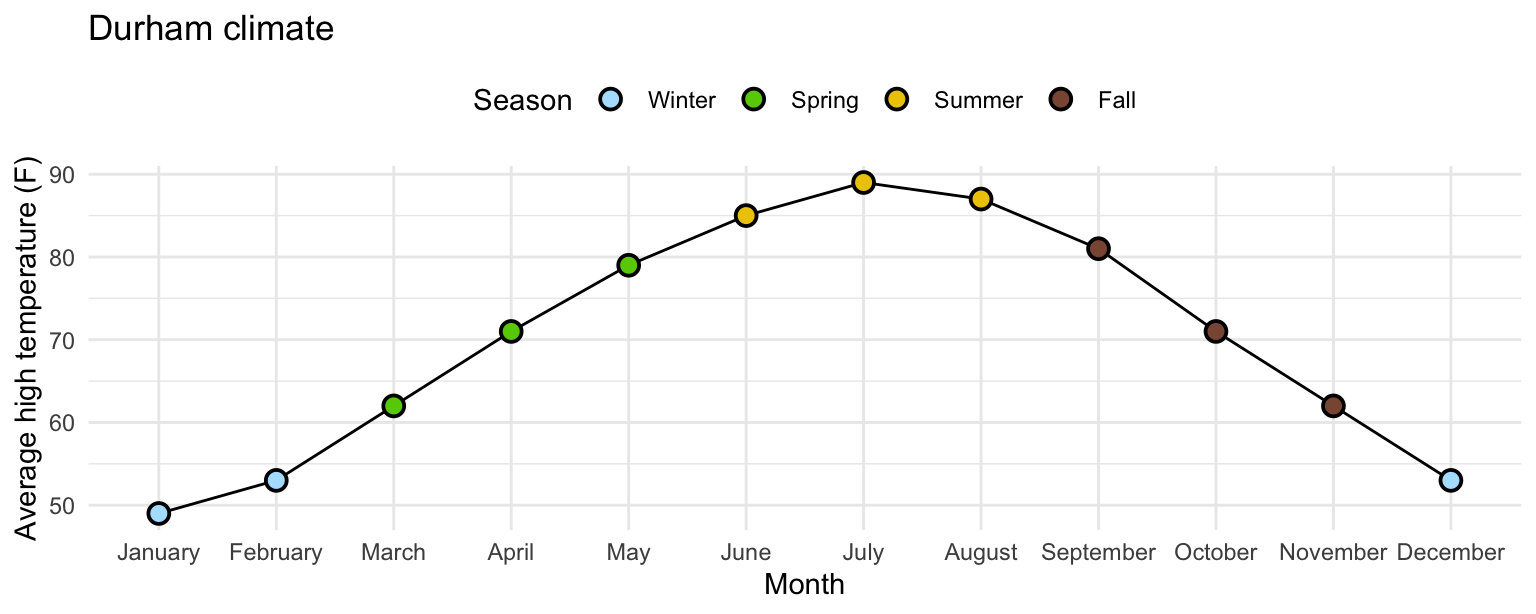
Pivot
Overlay lines for both high and low temperatures on the same plot. Additionally, use different colors for the two lines – a darker color for high and a lighter color for low temperatures.
durham_climate |>
pivot_longer(
cols = c(avg_high_f, avg_low_f),
names_to = "temp_type",
names_prefix = "avg_",
values_to = "avg_temp_f"
) |>
mutate(temp_type = str_remove(temp_type, "_f")) |>
ggplot(aes(x = month, y = avg_temp_f, group = temp_type, color = temp_type)) +
geom_line() +
geom_point(
aes(fill = season),
shape = "circle filled", size = 3, stroke = 1
) +
scale_fill_manual(
values = c(
"Winter" = "lightskyblue1",
"Spring" = "chartreuse3",
"Summer" = "gold2",
"Fall" = "lightsalmon4"
)
) +
scale_color_manual(
values = c(
"high" = "gray20",
"low" = "gray70"
)
) +
labs(
x = "Month",
y = "Average temperature (F)",
title = "Durham climate",
fill = "Season",
color = "Type"
) +
theme_minimal() +
theme(legend.position = "top")